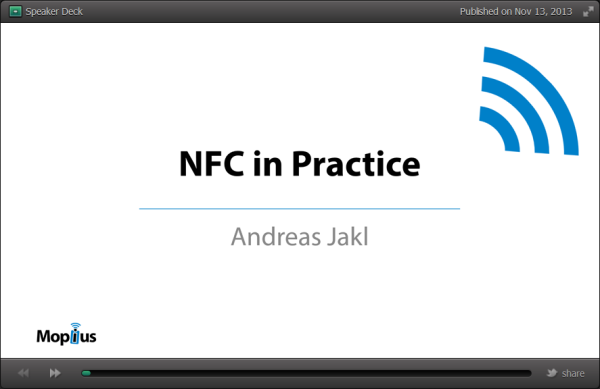Many NFC devices are in the hands of consumers today – the most prominent platforms being Android, Windows 8 as well as Windows Phone 8.
The approach to the technology is very different for every operating system. Nevertheless, if you invest to deploy your NFC service, it should work cross-platform; usually, you can’t change tag contents anymore after you have placed them.
Mobile NFC Use Cases
Launching your app is the main usecase for NFC tags – how this can be done is unfortunately not standardized and different for the various platforms. Additional challenges include pop-ups from the operating sytem when tags are discovered or receiving tag contents upon launch of the app so that you can actually react on the specific situation.
The second important use-case for mobile apps is peer-to-peer communication, so that your apps can talk to each other and you can utilize NFC for viral app promotions, to synchronize your apps or to invite other users. The message transfer itself works flawlessly, but the necessary user interaction on Android and the OS involvement on the Windows platforms are problematic.
Developing Cross-Platform NFC Services
The NFC in Practice slides give an overview of how to implement your NFC services so that they work cross-platform on Android, Windows 8 and Windows Phone 8. After a short introduction to Near Field Communication, you will learn how you can improve your service or app with NFC. Special focus is on how to make your solution work cross-platform, which standards are helpful to achieve this and which traps you have to be aware of. You will also see concrete code examples for Android, Windows 8 and Windows Phone 8.
I’ve presented the session at the recent Mobile Developer Conference 2013 Compact. Most other NFC talks so far only concentrated on a single platform; for NFC to truly live to its full potential, it needs to work everywhere, without the user having to be concerned about the platfrom. This was the first talk that addresses this vital scenario!